Reactでnode-sassを使おうと思い、npm install node-sass したらエラーが出ました
どうやら、WindowsでNode環境使用している際によくあるエラーらしい…
インストール系のエラーってよくわからないから、嫌なんだよなー(笑)
とはいえ、インストールできないと積むので、解決していきます
エラー内容
まずは、エラーの内容を確認してみます
|
1 2 3 4 5 6 7 8 9 10 11 12 13 14 15 16 17 18 19 20 21 22 23 24 25 26 27 28 29 30 31 32 33 34 35 36 37 38 39 40 41 42 43 44 45 46 47 48 49 50 51 52 53 |
npm ERR! gyp verb find Python Python is not set from command line or npm configuration npm ERR! gyp verb find Python Python is not set from environment variable PYTHON npm ERR! gyp verb find Python checking if "python3" can be used npm ERR! gyp verb find Python - executing "python3" to get executable path npm ERR! gyp verb find Python - "python3" is not in PATH or produced an error npm ERR! gyp verb find Python checking if "python" can be used npm ERR! gyp verb find Python - executing "python" to get executable path npm ERR! gyp verb find Python - executable path is "C:\Users\****\anaconda3\python.exe" npm ERR! gyp verb find Python - executing "C:\Users\****\anaconda3\python.exe" to get version npm ERR! gyp verb find Python - version is "3.9.12" npm ERR! gyp info find Python using Python version 3.9.12 found at "C:\Users\****\anaconda3\python.exe" (略) npm ERR! gyp verb find VS msvs_version not set from command line or npm config npm ERR! gyp verb find VS VCINSTALLDIR not set, not running in VS Command Prompt npm ERR! gyp verb find VS could not use PowerShell to find Visual Studio 2017 or newer, try re-running with '--loglevel silly' for more details npm ERR! gyp verb find VS looking for Visual Studio 2015 npm ERR! gyp verb find VS - not found npm ERR! gyp verb find VS not looking for VS2013 as it is only supported up to Node.js 8 npm ERR! gyp ERR! find VS npm ERR! gyp ERR! find VS msvs_version not set from command line or npm config npm ERR! gyp ERR! find VS VCINSTALLDIR not set, not running in VS Command Prompt npm ERR! gyp ERR! find VS could not use PowerShell to find Visual Studio 2017 or newer, try re-running with '--loglevel silly' for more details npm ERR! gyp ERR! find VS looking for Visual Studio 2015 npm ERR! gyp ERR! find VS - not found npm ERR! gyp ERR! find VS not looking for VS2013 as it is only supported up to Node.js 8 npm ERR! gyp ERR! find VS npm ERR! gyp ERR! find VS ************************************************************** npm ERR! gyp ERR! find VS You need to install the latest version of Visual Studio npm ERR! gyp ERR! find VS including the "Desktop development with C++" workload. npm ERR! gyp ERR! find VS For more information consult the documentation at: npm ERR! gyp ERR! find VS https://github.com/nodejs/node-gyp#on-windows npm ERR! gyp ERR! find VS ************************************************************** npm ERR! gyp ERR! find VS npm ERR! gyp ERR! configure error npm ERR! gyp ERR! stack Error: Could not find any Visual Studio installation to use npm ERR! gyp ERR! stack at VisualStudioFinder.fail (C:\Users\****\Desktop\my-app-react\node_modules\node-gyp\lib\find-visualstudio.js:122:47) npm ERR! gyp ERR! stack at C:\Users\****\Desktop\my-app-react\node_modules\node-gyp\lib\find-visualstudio.js:75:16 npm ERR! gyp ERR! stack at VisualStudioFinder.findVisualStudio2013 (C:\Users\****\Desktop\my-app-react\node_modules\node-gyp\lib\find-visualstudio.js:363:14) npm ERR! gyp ERR! stack at C:\Users\****\Desktop\my-app-react\node_modules\node-gyp\lib\find-visualstudio.js:71:14 npm ERR! gyp ERR! stack at C:\Users\****\Desktop\my-app-react\node_modules\node-gyp\lib\find-visualstudio.js:384:16 npm ERR! gyp ERR! stack at C:\Users\****\Desktop\my-app-react\node_modules\node-gyp\lib\util.js:54:7 npm ERR! gyp ERR! stack at C:\Users\****\Desktop\my-app-react\node_modules\node-gyp\lib\util.js:33:16 npm ERR! gyp ERR! stack at ChildProcess.exithandler (node:child_process:420:5) npm ERR! gyp ERR! stack at ChildProcess.emit (node:events:513:28) npm ERR! gyp ERR! stack at maybeClose (node:internal/child_process:1091:16) npm ERR! gyp ERR! stack at ChildProcess._handle.onexit (node:internal/child_process:302:5) npm ERR! gyp ERR! System Windows_NT 10.0.19045 npm ERR! gyp ERR! command "C:\\Program Files\\nodejs\\node.exe" "C:\\Users\\****\\my-app-react\\node_modules\\node-gyp\\bin\\node-gyp.js" "rebuild" "--verbose" "--libsass_ext=" "--libsass_cflags=" "--libsass_ldflags=" "--libsass_library=" npm ERR! gyp ERR! cwd C:\Users\****\Desktop\my-app-react\node_modules\node-sass npm ERR! gyp ERR! node -v v18.12.1 npm ERR! gyp ERR! node-gyp -v v8.4.1 npm ERR! gyp ERR! not ok npm ERR! Build failed with error code: 1 |
Visual Studioが見つからないことが原因みたいです
また、色々調べるとPython3系もダメみたいで、2系をインストールする必要があるとのこと。
応急処置をしてみる
PowerShellを管理者権限で実行し、下記のコマンドを実行すると解決する場合が多いらしい
|
1 |
npm install --global --production windows-build-tools |
ひとまず、やってみた
|
1 2 3 4 5 6 7 8 9 10 11 12 13 14 15 16 17 18 19 20 21 22 23 24 25 26 27 28 29 30 31 32 |
PS C:\Users\*****\Desktop\my-app-react> npm install --global --production windows-build-tools npm WARN config production Use `--omit=dev` instead. npm WARN deprecated har-validator@5.1.5: this library is no longer supported npm WARN deprecated uuid@3.4.0: Please upgrade to version 7 or higher. Older versions may use Math.random() in certain circumstances, which is known to be problematic. See https://v8.dev/blog/math-random for details. npm WARN deprecated request@2.88.2: request has been deprecated, see https://github.com/request/request/issues/3142 npm WARN deprecated windows-build-tools@5.2.2: Node.js now includes build tools for Windows. You probably no longer need this tool. See https://github.com/felixrieseberg/windows-build-tools for details. npm ERR! code 1 npm ERR! path C:\Users\*****\AppData\Roaming\npm\node_modules\windows-build-tools npm ERR! command failed npm ERR! command C:\Windows\system32\cmd.exe /d /s /c node ./dist/index.js Downloading python-2.7.15.amd64.msi npm ERR! [============================================>] 100.0% of 20.2 MB (13.5 MB/s) npm ERR! Downloaded python-2.7.15.amd64.msi. Saved to C:\Users\*****\.windows-build-tools\python-2.7.15.amd64.msi. Downloading vs_BuildTools.exe npm ERR! [============================================>] 100.0% of 1.12 MB (1.12 MB/s) npm ERR! Downloaded vs_BuildTools.exe. Saved to C:\Users\*****\.windows-build-tools\vs_BuildTools.exe. npm ERR! npm ERR! Starting installation... npm ERR! Downloading installers failed. Error: TypeError: 'process.env' only accepts a configurable, writable, and enumerable data descriptor npm ERR! at Function.defineProperty (<anonymous>) npm ERR! at Object.removePath (C:\Users\*****\AppData\Roaming\npm\node_modules\windows-build-tools\dist\utils\remove-path.js:11:12) npm ERR! at Object.install (C:\Users\*****\AppData\Roaming\npm\node_modules\windows-build-tools\dist\install\index.js:29:19) npm ERR! at C:\Users\*****\AppData\Roaming\npm\node_modules\windows-build-tools\dist\start.js:17:19 npm ERR! at Object.download (C:\Users\*****\AppData\Roaming\npm\node_modules\windows-build-tools\dist\download.js:35:5) npm ERR! at process.processTicksAndRejections (node:internal/process/task_queues:95:5) npm ERR! at async Object.aquireInstallers (C:\Users\*****\AppData\Roaming\npm\node_modules\windows-build-tools\dist\aquire-installers.js:32:13) { npm ERR! code: 'ERR_INVALID_OBJECT_DEFINE_PROPERTY' npm ERR! } npm ERR! windows-build-tools will now exit. npm ERR! A complete log of this run can be found in: npm ERR! C:\Users\*****\AppData\Local\npm-cache\_logs\2022-12-18T09_57_44_392Z-debug-0.log |
別のエラーが出ました。。。
沼りそうなので、PythonとVisual Studioをインストールして、パスを通すことにします
インストールやら、パスを通すやら
Visual Studio Build Tools のインストール
下記URLからダウンロードしたものを実行(ダブルクリック)します

Thank you for downloading Visual Studio - Visual Studio
少し待つとインストーラが起動するので、C++のビルドツールをインストールします
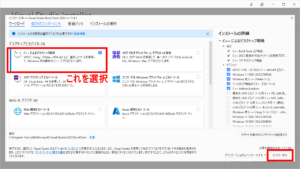
インストール済みになればOK!
※今回は「Visual Studio Build Tools 2022」を入れました

Python2.7をインストール
下記のURLから、「Windows x86-64 MSI installer」をおとします

Python Release Python 2.7.15
The official home of the Python Programming Language
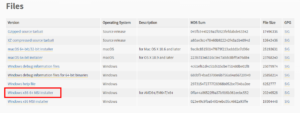
おとしたファイルを実行します
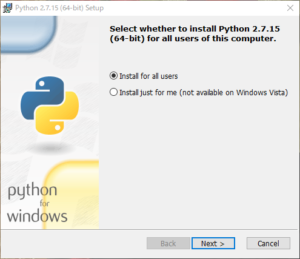
どんどん「Next」おして、インストールしていきます
npmにパスを通す
インストールが終わったので、それらのパスをnpmに通します
|
1 2 3 4 5 6 7 8 9 10 11 |
// python2.7のパスを通す PS C:\Users\****> npm config set python python2.7 PS C:\Users\****> npm config get python python2.7 python=python2.7 python2.7=undefined // Visual Studio Build Tools のパスを通す // インストールしたバージョンを指定(今回は2022) PS C:\Users\****> npm config set msvs_version 2022 PS C:\Users\****> npm config get msvs_version 2022 |
再実行してみる
これで準備が整ったので、もう一回 node-sass をインストールしてみます
|
1 2 3 4 5 6 7 8 9 10 |
C:\Users\***> npm install node-sass npm WARN deprecated @npmcli/move-file@1.1.2: This functionality has been moved to @npmcli/fs npm WARN deprecated @npmcli/move-file@2.0.1: This functionality has been moved to @npmcli/fs added 210 packages, and audited 211 packages in 2s 20 packages are looking for funding run `npm fund` for details found 0 vulnerabilities |
いけました!
参考文献

Windows10にてNode環境構築によくあるエラー - Qiita
Node.jsの環境構築はLinuxでは問題なく一発で完了できるのはほとんどですが、Windows10のOSだと、よくエラーが発生し、回避しないと先に進まないケースもあります。・node-gyp…
https://www.suzu6.net/posts/334-yarn-error-node-gyp/

node.jsのエラー解決方法 "gyp ERR! find VS You need to install the latest version of Visual Studio" - Qiita
#node.jsを使用するときのエラーの対処法普段、Vue.JsのフレームワークであるNuxt.jsを使用して主に開発業務を行っているのですが、node.jsでのエラーにはかなり悩まされました。…
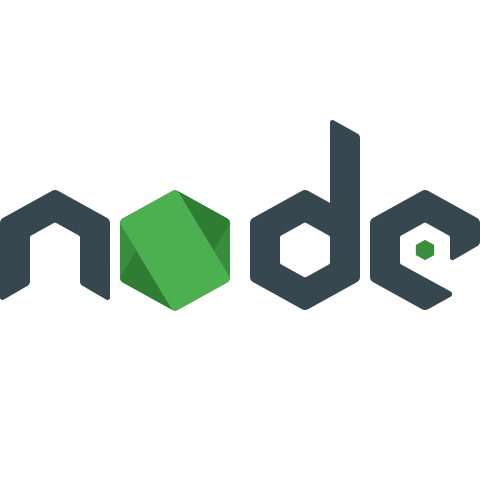


コメント