JavaScriptのライブラリの中でも人気のReact
筆者をはじめ勉強してみたい人が多いのではないでしょうか?
そこで今回は、Reactのプロジェクトを作成して、ブラウザからアクセスしてみます。
プロジェクトを作成する
PowerShellもしくはターミナルを開いて、npmコマンドでプロジェクトを作成します
Nodejsをインストールする必要がありますので、以下を参考にインストールしてみてください
※Windows向け
(インストール手順)※PowerShellで実行しています
|
1 2 3 4 5 6 7 8 9 10 11 12 13 14 15 16 17 18 19 20 21 22 23 24 25 26 27 28 29 30 31 32 33 34 35 36 37 38 39 40 41 42 43 44 45 46 47 48 49 50 51 52 53 54 55 56 57 58 59 60 61 62 63 64 65 66 67 68 69 70 71 72 73 74 75 76 |
// cdコマンドでプロジェクトを作成したいディレクトリに移動します PS C:\Users\*****> cd 「移動先のディレクトリ」 // npx create-react-app 「プロジェクト名」 // でプロジェクトを作成します // 今回は my-app という名前にします PS C:\Users\*****> npx create-react-app my-app Need to install the following packages: create-react-app@5.0.1 Ok to proceed? (y) y npm WARN deprecated tar@2.2.2: This version of tar is no longer supported, and will not receive security updates. Please upgrade asap. Creating a new React app in C:\Users\*****\my-app. Installing packages. This might take a couple of minutes. Installing react, react-dom, and react-scripts with cra-template... added 1395 packages in 1m 214 packages are looking for funding run `npm fund` for details Initialized a git repository. Installing template dependencies using npm... added 71 packages in 11s 226 packages are looking for funding run `npm fund` for details Removing template package using npm... removed 1 package, and audited 1466 packages in 2s 226 packages are looking for funding run `npm fund` for details 6 high severity vulnerabilities To address all issues (including breaking changes), run: npm audit fix --force Run `npm audit` for details. Created git commit. Success! Created my-app at C:\Users\*****\my-app Inside that directory, you can run several commands: npm start Starts the development server. npm run build Bundles the app into static files for production. npm test Starts the test runner. npm run eject Removes this tool and copies build dependencies, configuration files and scripts into the app directory. If you do this, you can’t go back! We suggest that you begin by typing: cd my-app npm start Happy hacking! npm notice npm notice New major version of npm available! 8.19.2 -> 9.2.0 npm notice Changelog: https://github.com/npm/cli/releases/tag/v9.2.0 npm notice Run npm install -g npm@9.2.0 to update! npm notice PS C:\Users\*****> |
Reactを立ち上げてみよう
|
1 2 3 4 5 6 7 8 9 10 11 12 13 14 15 16 17 18 19 20 21 22 23 24 |
// プロジェクトのフォルダ内に移動します PS C:\Users\*****> cd my-app // Reactを立ち上げます PS C:\Users\*****\my-app> npm start > my-app@0.1.0 start > react-scripts start (node:21732) [DEP_WEBPACK_DEV_SERVER_ON_AFTER_SETUP_MIDDLEWARE] DeprecationWarning: 'onAfterSetupMiddleware' option is deprecated. Please use the 'setupMiddlewares' option. (Use `node --trace-deprecation ...` to show where the warning was created) (node:21732) [DEP_WEBPACK_DEV_SERVER_ON_BEFORE_SETUP_MIDDLEWARE] DeprecationWarning: 'onBeforeSetupMiddleware' option is deprecated. Please use the 'setupMiddlewares' option. Starting the development server... Compiled successfully! You can now view my-app in the browser. Local: http://localhost:3000 On Your Network: http://192.168.11.14:3000 Note that the development build is not optimized. To create a production build, use npm run build. webpack compiled successfully |
にアクセスしてみます
↓が表示されればOKです!
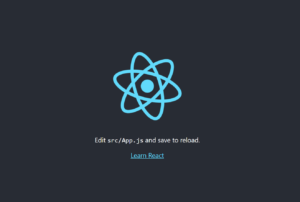
停止させるときはPowerShellで Ctrl + C を押します
その後、
バッチ ジョブを終了しますか (Y/N)?
と表示されるので、「y」を入力しEnter を押します
再度、
http://localhost:3000
にアクセスすると
↓が表示されます

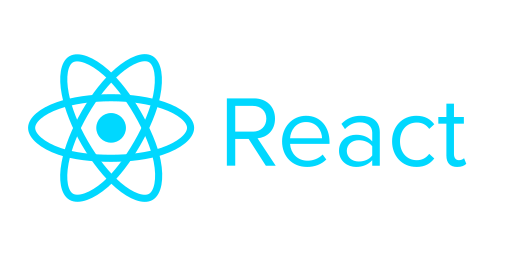

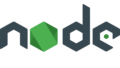
コメント