IaC(Infrastructure as Code)のツールとして人気のあるTerraform
今回は、そんなTerraformをUbuntuにインストールしてみたいと思います
インストール方法
公式HPより以下3つのコマンドを実行します
|
1 2 3 |
$ wget -O- https://apt.releases.hashicorp.com/gpg | gpg --dearmor | sudo tee /usr/share/keyrings/hashicorp-archive-keyring.gpg $ echo "deb [signed-by=/usr/share/keyrings/hashicorp-archive-keyring.gpg] https://apt.releases.hashicorp.com $(lsb_release -cs) main" | sudo tee /etc/apt/sources.list.d/hashicorp.list $ sudo apt update && sudo apt install terraform |
実行してみる
|
1 2 3 4 5 6 7 8 9 10 11 12 13 14 15 16 17 18 19 20 21 22 23 24 25 26 27 28 29 30 31 32 33 34 35 36 |
// インストール前なのでコマンドがみつからない $ terraform --version terraform: command not found // インストールしていく $ wget -O- https://apt.releases.hashicorp.com/gpg | gpg --dearmor | sudo tee /usr/share/keyrings/hashicorp-archive-keyring.gpg --2023-03-26 23:41:29-- https://apt.releases.hashicorp.com/gpg Resolving apt.releases.hashicorp.com (apt.releases.hashicorp.com)... [sudo] password for ******: ************************************, ... Connecting to apt.releases.hashicorp.com (apt.releases.hashicorp.com)|******************************|:443... connected. HTTP request sent, awaiting response... 200 OK Length: 3980 (3.9K) [binary/octet-stream] Saving to: ‘STDOUT’ - 100%[========================================>] 3.89K --.-KB/s in 0s 2023-03-26 23:41:29 (67.7 MB/s) - written to stdout [3980/3980] // ここで止まったら、 sudo コマンドに対するパスワード入力待ち // パスワードを入力すると進む $ echo "deb [signed-by=/usr/share/keyrings/hashicorp-archive-keyring.gpg] https://apt.releases.hashicorp.com $(lsb_release -cs) main" | sudo tee /etc/apt/sources.list.d/hashicorp.list deb [signed-by=/usr/share/keyrings/hashicorp-archive-keyring.gpg] https://apt.releases.hashicorp.com jammy main $ sudo apt update && sudo apt install terraform Get:1 https://apt.releases.hashicorp.com jammy InRelease [12.9 kB] Get:2 https://apt.releases.hashicorp.com jammy/main amd64 Packages [80.5 kB] Hit:3 http://archive.ubuntu.com/ubuntu jammy InRelease Get:4 http://security.ubuntu.com/ubuntu jammy-security InRelease [110 kB] Get:5 http://archive.ubuntu.com/ubuntu jammy-updates InRelease [119 kB] Get:6 http://archive.ubuntu.com/ubuntu jammy-backports InRelease [107 kB] Get:7 http://security.ubuntu.com/ubuntu jammy-security/main amd64 Packages [693 kB] Get:8 http://archive.ubuntu.com/ubuntu jammy-updates/main amd64 Packages [949 kB] ...(略) // インストールしたので、バージョンが表示される $ terraform --version Terraform v1.4.2 on linux_amd64 |
バージョン管理ソフトも入れておく
Terraform の バージョン管理として、tfenvをインストールしておきます
|
1 2 3 4 5 6 7 8 9 10 11 12 13 14 15 16 17 18 19 |
// gitからソースを持ってくる $ git clone https://github.com/tfutils/tfenv.git ~/.tfenv Cloning into '/home/ksugioka/.tfenv'... remote: Enumerating objects: 1959, done. remote: Counting objects: 100% (564/564), done. remote: Compressing objects: 100% (147/147), done. remote: Total 1959 (delta 464), reused 444 (delta 413), pack-reused 1395 Receiving objects: 100% (1959/1959), 414.93 KiB | 8.14 MiB/s, done. Resolving deltas: 100% (1268/1268), done. // PATHにtfenvのソースのパスをたす $ echo 'export PATH="$HOME/.tfenv/bin:$PATH"' >> ~/.bash_profile // .bash_profileの再読み込み $ source ~/.bash_profile // tfenvコマンドが使えるか確認 $ tfenv --version tfenv 3.0.0-18-g1ccfddb |
tfenvの基本的な使い方
| コマンド | 用途 |
| tfenv list-remote | インストール可能なTerraformのバージョンを確認 |
| tfenv list | インストール済みのTerraformのバージョンを確認 |
| tfenv install <version> | バージョンを指定してTerraformをインストール |
| tfenv use <version> | インストール済みのバージョンを使用 |
試しに1.4.0をインストールして使えるようにします
|
1 2 3 4 5 6 7 8 9 10 11 12 13 14 15 16 17 18 19 20 21 22 23 24 25 26 27 28 29 30 31 32 33 34 35 36 37 38 39 40 41 42 43 44 45 46 47 48 49 50 51 52 53 54 55 56 57 58 59 60 61 62 63 64 65 |
// インストールできるか確認 $ tfenv list-remote | grep 1.4.0 1.4.0 1.4.0-rc1 1.4.0-beta2 1.4.0-beta1 1.4.0-alpha20221207 1.4.0-alpha20221109 // インストールする $ tfenv install 1.4.0 Installing Terraform v1.4.0 Downloading release tarball from https://releases.hashicorp.com/terraform/1.4.0/terraform_1.4.0_linux_amd64.zip ##################################################################################################### 100.0% Downloading SHA hash file from https://releases.hashicorp.com/terraform/1.4.0/terraform_1.4.0_SHA256SUMS Not instructed to use Local PGP (/home/*****/.tfenv/use-{gpgv,gnupg}) & No keybase install found, skipping OpenPGP signature verification /home/*****/.tfenv/libexec/tfenv-install: line 297: unzip: command not found Tarball unzip failed // unzip コマンドが入ってなく、失敗した // unzipコマンドをインストールする $ apt list unzip unzip/jammy-updates,jammy-security 6.0-26ubuntu3.1 amd64 N: There is 1 additional version. Please use the '-a' switch to see it $ sudo apt install unzip Reading package lists... Done Building dependency tree... Done Reading state information... Done Suggested packages: zip The following NEW packages will be installed: unzip 0 upgraded, 1 newly installed, 0 to remove and 166 not upgraded. Need to get 174 kB of archives. ...(略) $ unzip -v UnZip 6.00 of 20 April 2009, by Debian. Original by Info-ZIP. // 再度、インストールしてみる $ tfenv install 1.4.0 Installing Terraform v1.4.0 Downloading release tarball from https://releases.hashicorp.com/terraform/1.4.0/terraform_1.4.0_linux_amd64.zip ##################################################################################################### 100.0% Downloading SHA hash file from https://releases.hashicorp.com/terraform/1.4.0/terraform_1.4.0_SHA256SUMS Not instructed to use Local PGP (/home/*****/.tfenv/use-{gpgv,gnupg}) & No keybase install found, skipping OpenPGP signature verification Archive: /tmp/tfenv_download.gpeahY/terraform_1.4.0_linux_amd64.zip inflating: /home/*****/.tfenv/versions/1.4.0/terraform Installation of terraform v1.4.0 successful. To make this your default version, run 'tfenv use 1.4.0' // インストールでいるか確認 $ tfenv list 1.4.0 No default set. Set with 'tfenv use <version>' // 1.4.0を使うように指定 $ tfenv use 1.4.0 Switching default version to v1.4.0 Default version (when not overridden by .terraform-version or TFENV_TERRAFORM_VERSION) is now: 1.4.0 // バージョン確認 $ terraform --version Terraform v1.4.0 on linux_amd64 Your version of Terraform is out of date! The latest version is 1.4.2. You can update by downloading from https://www.terraform.io/downloads.html |
他のバージョンを使う場合にも、
list-remote -> install -> list -> use
の順番で実行していけば問題ないです
参考

WSL2(Ubuntu)へのTerraformのインストール
WSL2(Ubuntu)へのTerraformのインストール UbuntuにTerraform v1.3.6をインストールします。 こちらの公式サイトのコマンドをコピーしたら完了します。 $ wget -O- | gpg --dearmor
Sig9 Memo v4.0
Just a note.

wsl ubuntuにtfenvインストール - Qiita
#インストール touch .bash_profile$ echo expo…
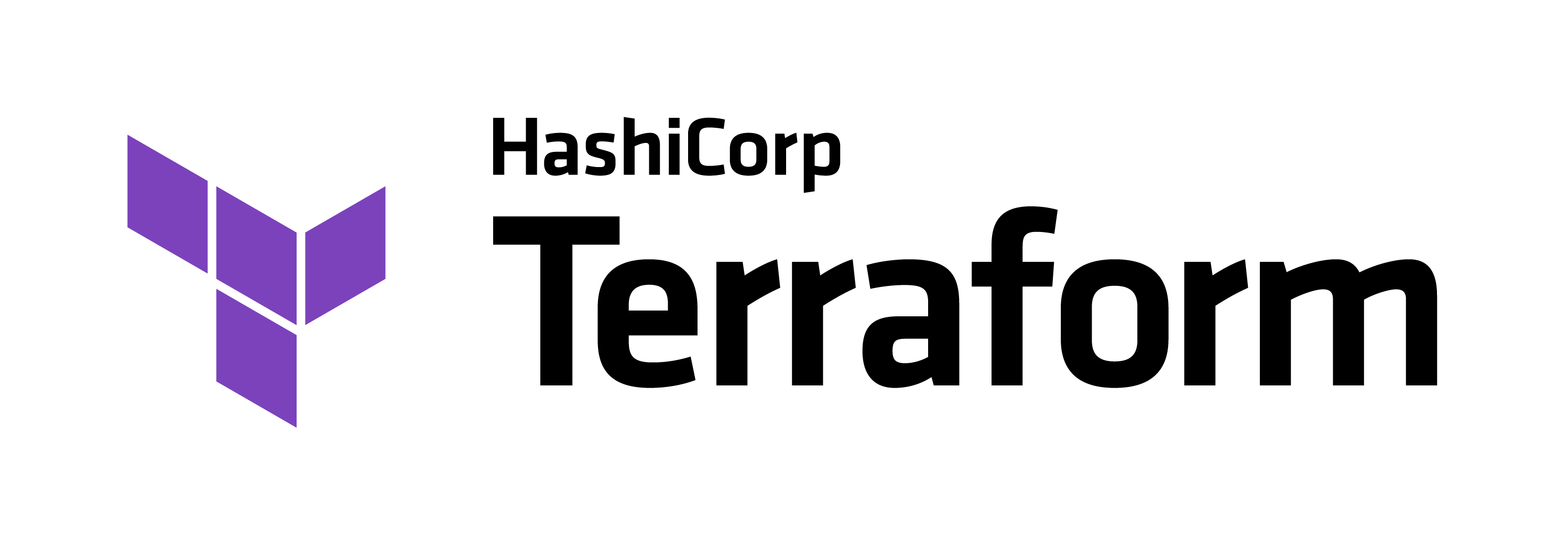


コメント