JavaScriptのフレームワークの中で最近注目されているNextJS
筆者をはじめ勉強してみたい人が多いのではないでしょうか?
そこで今回は、NextJSのプロジェクトを作成して、ブラウザからアクセスしてみます。
create-next-app コマンドをインストール
PowerShellもしくはターミナルを開いて、create-next-app コマンドをインストールします
|
1 2 3 |
// インストールコマンド // g:PC全体にインストール npm i -g create-next-app |
Nodejsをインストールする必要がありますので、以下を参考にインストールしてみてください
※Windows向け
プロジェクトを作成する
(インストール手順)※PowerShellで実行しています
|
1 2 3 4 5 6 7 8 9 10 11 12 13 14 15 16 17 18 19 20 21 22 23 24 25 26 27 28 29 30 31 32 33 34 35 36 37 38 39 40 41 42 |
// cdコマンドでプロジェクトを作成したいディレクトリに移動します PS C:\Users\*****> cd 「移動先のディレクトリ」 // create-next-app 「プロジェクト名」 // でプロジェクトを作成します // 今回は my-app という名前にします PS C:\Users\*****> npx create-next-app my-app √ Would you like to use TypeScript with this project? ... No / Yes // typescriptを使うか √ Would you like to use ESLint with this project? ... No / Yes // ESLintを使うか √ Would you like to use `src/` directory with this project? ... No / Yes // src/ ディレクトリを使うか √ Would you like to use experimental `app/` directory with this project? ... No / Yes // app/ ディレクトリを使うか √ What import alias would you like configured? ... @/* Creating a new Next.js app in C:\Users\*****\Desktop\my-app. Using npm. Installing dependencies: - react - react-dom - next - @next/font - typescript - @types/react - @types/node - @types/react-dom - eslint - eslint-config-next added 270 packages, and audited 271 packages in 25s 102 packages are looking for funding run `npm fund` for details found 0 vulnerabilities Initializing project with template: app Initialized a git repository. Success! Created my-app at C:\Users\*****\Desktop\my-app PS C:\Users\*****> |
NextJSを立ち上げてみよう
|
1 2 3 4 5 6 7 8 9 10 11 12 13 14 15 16 |
// プロジェクトのフォルダ内に移動します PS C:\Users\*****> cd my-app // Reactを立ち上げます PS C:\Users\*****\my-app> npm run dev > my-app@0.1.0 dev > next dev ready - started server on 0.0.0.0:3000, url: http://localhost:3000 warn - You have enabled experimental feature (appDir) in next.config.js. info - Thank you for testing `appDir` please leave your feedback at https://nextjs.link/app-feedback warn - Experimental features are not covered by semver, and may cause unexpected or broken application behavior. Use at your own risk. info - VS Code settings.json has been created for Next.js' automatic app types, this file can be added to .gitignore if desired event - compiled client and server successfully in 1422 ms (246 modules) |
にアクセスしてみます
↓が表示されればOKです!
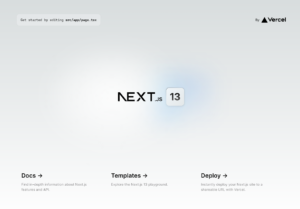
停止させるときはPowerShellで Ctrl + C を押します
その後、
バッチ ジョブを終了しますか (Y/N)?
と表示されるので、「y」を入力しEnter を押します
再度、
http://localhost:3000
にアクセスすると
↓が表示されます





コメント