ReactアプリをAWSへデプロイし、WEBブラウザからアクセスしてみます
最近勉強しているTerraformを使用してAWSの環境を構築していきます
ゴール
(インフラ構成図)
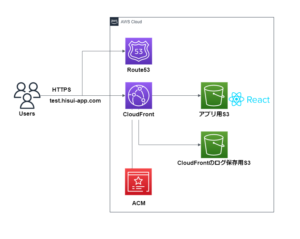
(ポイント)
- ReactアプリをS3にデプロイする
- HTTPS通信を実現するためにCloudFrontをS3の前に置く
- CloudFront経由でのみ、アプリ用S3にアクセス可能
- Route53を使用し、独自ドメインでアクセスする
→筆者の場合は、「test.hisui-app.com」 - ACMを適用し、HTTPSで通信する
前提
- Terraform、AWS CLIが使える環境にある
- IAMユーザーはAdministrator
- 使用するドメインを取得し、Route53で管理している
→まだの方はこちらの記事をご参考ください - reactのプロジェクトを作成できる
→まだの方はこちらの記事をご参考ください
構築のざっくりとした流れ
- TerraformでAWS環境を構築する
- Reactアプリを作成する
- 2. で作成したアプリをS3にデプロイする
- WEBブラウザからアクセスする
やってみる
TerraformでAWS環境を構築する
ソースコード
詳細はリポジトリ内のREADMEやソースコード内のコメントをご覧ください
AWSに環境構築する
|
1 2 3 4 |
// tfファイルのあるディレクトリに移動しておく 1. terraform init 2. terraform plan 3. terraform apply -auto-approve |
(構築完了まで5分ぐらいかかりました。。。)
終了したら、AWSコンソールから確認してみましょう!
S3, CloudFront, Route53, ACM にリソースが作成されていればOKです!
HTMLファイルをS3において動作確認する
まずは、PC内の適当な場所にindex.htmlを作成します
今回はDesktop配下の「app_to_S3」というフォルダ内に作成します
|
1 2 3 4 5 |
// 使用するコマンドはLinux // Desktopに移動しておく Desktop$ cd app_to_S3/ app_to_S3$ touch index.html |
index.htmlの中身は以下。
|
1 2 3 4 5 6 7 8 9 10 11 12 |
<!DOCTYPE html> <html lang="ja"> <head> <meta charset="UTF-8"> <meta http-equiv="X-UA-Compatible" content="IE=edge"> <meta name="viewport" content="width=device-width, initial-scale=1.0"> <title>Document</title> </head> <body> <h1>index.html</h1> </body> </html> |
次にS3にAWS CLIを使ってアップロードしていきます
アプリ用のバケットは「hisui-react-app-bucket」なので、コマンドはこんな感じ
|
1 2 3 4 5 6 7 8 9 10 11 12 |
// 対象S3の確認 app_to_S3$ aws s3 ls 2023-06-14 22:19:10 hisui-cloudfront-log-bucket 2023-06-14 22:19:10 hisui-react-app-bucket // S3へアップロード app_to_S3$ aws s3 cp index.html s3://hisui-react-app-bucket/ upload: ./index.html to s3://hisui-react-app-bucket/index.html // S3の中身を確認 app_to_S3$ aws s3 ls s3://hisui-react-app-bucket/ 2023-06-14 22:54:53 273 index.html |
https://<CloudFrontと紐づけたドメイン>/index.html
にアクセスし、先ほど作成したindex.htmlの内容が表示されればOKです!
私の場合は、https://test.hisui-app.com/index.html にアクセスして確認します。
↓のように表示されていればOKです
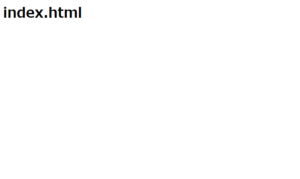
アップロードしたindex.htmlはいらないので、消しておきます
|
1 2 3 4 5 6 7 |
// index.htmlを削除 app_to_S3$ aws s3 rm s3://hisui-react-app-bucket/index.html delete: s3://hisui-react-app-bucket/index.html // 削除されたか確認 app_to_S3$ aws s3 ls s3://hisui-react-app-bucket/ app_to_S3$ |
Reactアプリを作成する
作る場所は先ほどと同じ「app_to_S3」フォルダ内Reactアプリを作成します。
|
1 2 3 4 5 6 7 8 |
// Reactアプリ作成 app_to_S3$ npx create-react-app react_to_s3 // ディレクトリを移動してアプリを起動 app_to_S3$ cd react_to_s3 react_to_s3$ npm start // 起動すればOK! // 確認出来たら終了する |
Reactアプリをビルドして、S3にアップロードする
|
1 2 3 4 5 6 7 8 9 10 11 12 13 14 15 16 17 18 19 20 21 22 23 24 25 26 27 28 29 30 31 32 33 34 35 36 37 38 39 40 41 42 43 44 45 46 47 48 49 50 51 52 53 54 55 56 57 58 59 60 61 62 63 64 65 66 67 68 69 70 71 72 73 74 75 76 77 78 79 |
// Reactアプリのビルド react_to_s3$ npm run build > react_to_s3@0.1.0 build > react-scripts build Creating an optimized production build... One of your dependencies, babel-preset-react-app, is importing the "@babel/plugin-proposal-private-property-in-object" package without declaring it in its dependencies. This is currently working because "@babel/plugin-proposal-private-property-in-object" is already in your node_modules folder for unrelated reasons, but it may break at any time. babel-preset-react-app is part of the create-react-app project, which is not maintianed anymore. It is thus unlikely that this bug will ever be fixed. Add "@babel/plugin-proposal-private-property-in-object" to your devDependencies to work around this error. This will make this message go away. Compiled successfully. File sizes after gzip: 46.62 kB build\static\js\main.430bb375.js 1.79 kB build\static\js\787.6268a133.chunk.js 541 B build\static\css\main.073c9b0a.css The project was built assuming it is hosted at /. You can control this with the homepage field in your package.json. The build folder is ready to be deployed. You may serve it with a static server: npm install -g serve serve -s build Find out more about deployment here: https://cra.link/deployment // buildフォルダへ移動 react_to_s3$ cd build // ビルドで生成されたものをS3へアップロード // aws s3 cp コマンドはワイルドカードで指定できないので、オプションを使う // → https://blog.serverworks.co.jp/tech/2018/02/05/point-of-aws-cli-cp-to-s3/ build$ aws s3 cp ./ s3://hisui-react-app-bucket --recursive --exclude "" --include "*" upload: ./asset-manifest.json to s3://hisui-react-app-bucket/asset-manifest.json upload: ./favicon.ico to s3://hisui-react-app-bucket/favicon.ico upload: ./robots.txt to s3://hisui-react-app-bucket/robots.txt upload: ./index.html to s3://hisui-react-app-bucket/index.html upload: static/css/main.073c9b0a.css.map to s3://hisui-react-app-bucket/static/css/main.073c9b0a.css.map upload: static/js/787.6268a133.chunk.js to s3://hisui-react-app-bucket/static/js/787.6268a133.chunk.js upload: ./manifest.json to s3://hisui-react-app-bucket/manifest.json upload: static/css/main.073c9b0a.css to s3://hisui-react-app-bucket/static/css/main.073c9b0a.css upload: ./logo192.png to s3://hisui-react-app-bucket/logo192.png upload: static/js/main.430bb375.js.LICENSE.txt to s3://hisui-react-app-bucket/static/js/main.430bb375.js.LICENSE.txt upload: static/media/logo.6ce24c58023cc2f8fd88fe9d219db6c6.svg to s3://hisui-react-app-bucket/static/media/logo.6ce24c58023cc2f8fd88fe9d219db6c6.svg upload: ./logo512.png to s3://hisui-react-app-bucket/logo512.png upload: static/js/main.430bb375.js to s3://hisui-react-app-bucket/static/js/main.430bb375.js upload: static/js/787.6268a133.chunk.js.map to s3://hisui-react-app-bucket/static/js/787.6268a133.chunk.js.map upload: static/js/main.430bb375.js.map to s3://hisui-react-app-bucket/static/js/main.430bb375.js.map // アップロードされたか確認 build$ aws s3 ls s3://hisui-react-app-bucket/ --recursive 2023-06-14 23:24:52 605 asset-manifest.json 2023-06-14 23:24:52 3870 favicon.ico 2023-06-14 23:24:52 644 index.html 2023-06-14 23:24:52 5347 logo192.png 2023-06-14 23:24:52 9664 logo512.png 2023-06-14 23:24:52 492 manifest.json 2023-06-14 23:24:52 67 robots.txt 2023-06-14 23:24:52 1044 static/css/main.073c9b0a.css 2023-06-14 23:24:52 1535 static/css/main.073c9b0a.css.map 2023-06-14 23:24:52 4603 static/js/787.6268a133.chunk.js 2023-06-14 23:24:52 10592 static/js/787.6268a133.chunk.js.map 2023-06-14 23:24:52 144083 static/js/main.430bb375.js 2023-06-14 23:24:52 971 static/js/main.430bb375.js.LICENSE.txt 2023-06-14 23:24:52 373069 static/js/main.430bb375.js.map 2023-06-14 23:24:52 2632 static/media/logo.6ce24c58023cc2f8fd88fe9d219db6c6.svg |
WEBブラウザからアクセスする
https://<CloudFrontと紐づけたドメイン>/index.html
にアクセスし、今度はReactアプリが表示されればOKです!
私の場合は、https://test.hisui-app.com/index.html にアクセスして確認します。
↓のように表示されていればOKです
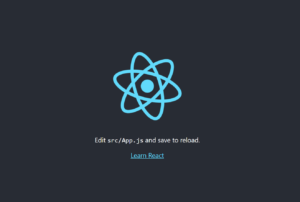
無事、構築完了しましたー!!、おわり。
構築にあたり遭遇したエラー集
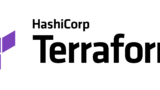
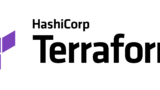
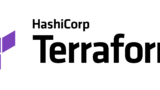
参考






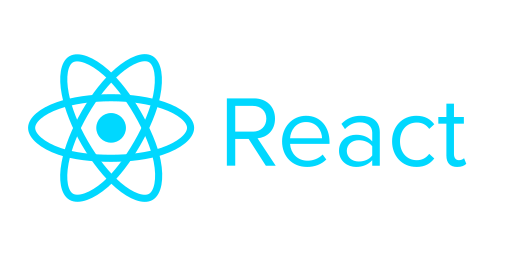

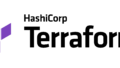

コメント